In today’s world, our smartphones are more than just devices — they’re essential tools for home life. From video calls with family to online grocery orders, mobile apps keep our households running. But with convenience comes risk.
Many families aren’t aware of just how vulnerable mobile phones can be — especially when children are downloading apps or when your phone is connected to your Wi-Fi, bank account or smart home system.
Whether you’re tech-savvy or just trying to keep the kids safe online, here are 10 straightforward tips to help you protect your family’s phones and tablets:
-
Download from official app stores only
Avoid dodgy websites and stick to Google Play or the Apple App Store. These are far less likely to host unsafe apps.
-
Keep your apps updated
Updates often include important security fixes. Enable automatic updates or check for them regularly.
-
Double-check app permissions
Don’t just click “allow” on everything. Ask yourself: does a photo editing app really need access to your contacts or microphone?
-
Install security software on your phone
A good mobile antivirus app can stop malware and warn you of risky websites or downloads.
-
Avoid using public Wi-Fi for private tasks
Public networks are often unsecured. Stick to your mobile data when banking, shopping, or logging into important accounts.
-
Create strong, unique passwords
Avoid using names or birthdays. Password managers can help you create and store secure login details.
-
Turn on two-factor authentication where possible
This adds an extra layer of protection by requiring a code sent to your device, even if someone gets your password.
-
Watch out for free apps full of ads
Many of these apps are low-quality and may come with hidden risks or drain your battery and data.
-
Turn off Bluetooth and location sharing when not needed
These features can be exploited if left on. Only enable them when necessary.
-
Talk to your children about mobile safety
Teach them never to download apps without permission, avoid clicking unknown links, and always ask if something doesn’t seem right.
Need Help?
Not sure if your phone is secure? Pop into ESP at Home in Sheffield. Our friendly team is here to help, and we won’t bombard you with tech jargon. Whether you’re worried about a suspicious app or need advice on family filters, we’re just around the corner.